Global Positioning Systems (GPS)

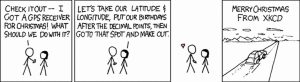
https://xkcd.com/407/ https://xkcd.com/license.html
================================================================
GPS History (from Wikipedia)
https://en.wikipedia.org/wiki/Global_Positioning_System#History
“Genesis of Satellite Navigation” by William H. Guier and George C. Weiffenbach: http://www.jhuapl.edu/techdigest/td/td1901/guier.pdf
https://www.uwgb.edu/dutchs/CosmosNotes/sputnik.htm
================================================================
How does GPS work?
Video explaining GPS work: https://youtu.be/qadHYkbmlAs
================================================================
Definition of GPS
GPS (Global Positioning System) is a radio-based navigation system that uses GPS receivers to compute accurate locations on the Earth’s surface from a series of orbiting satellites. With a small, inexpensive, hand-held GPS receiver (Figure 2.12), you can determine your location usually within about three meters. Using two GPS receivers simultaneously (called Differential GPS or DGPS) or using a Wide Area Augmentation System (WAAS)-enabled GPS receiver, which uses satellites and ground stations that provide GPS signal corrections, you can get sub-meter accuracy.
Figure 2.12: Typical low-end GPS device.
In general, GPS structure can be described as Space Segment, Control Segment and User Segment.
================================================================
Space Segment
http://www.gps.gov/systems/gps/space/
The U.S. GPS network, called NAVSTAR (Navigation with Satellite Timing and Ranging), has at least 24 satellites that orbit in six planes around the Earth (see Figure 2.13). The network’s configuration secures at least four satellites—the minimum number of satellites needed to capture location data—above the horizon for every point on Earth.
Figure 2.13: NAVSTAR GPS constellation of satellites.
================================================================
Control Segment
http://www.gps.gov/systems/gps/control/
The U.S. Department of Defense (DoD) developed and controls NAVSTAR, and DoD can turn the whole system off, as they briefly did immediately following the terrorist attacks of September 11, 2001. DoD monitors and tracks the satellites (which are equipped with radio transmitter/receivers and a set of atomic clocks) from five stations across the globe where they compute precise satellite orbital and clock corrections. These corrections are transmitted from the master control station at Schriever Air Force Base in Colorado to the satellites, which make the adjustments.
================================================================
User Segment
http://www.gps.gov/applications/
================================================================
The Core of GPS functionality: Trilateration Concept
All of the satellite’s locations are precisely known, and by knowing their exact locations, we can determine the location of every point on Earth with a GPS receiver. This is possible because each satellite transmits a unique radio signal, which can be received by GPS receivers. Using this signal, your GPS receiver calculates the distance to each of the four satellites it is tracking by the amount of time it takes for the signals to travel from the satellites to your receiver. This is a high-tech version of triangulation (see Figure 2.14), called trilateration. The first satellite locates you somewhere on a sphere (top left of Figure 2.14). The second satellite narrows your location to a circle created by the intersection of the two satellite spheres (top right). The third satellite reduces the choice to two possible points (bottom left). Finally, the forth satellite helps calculate a timing and location correction and selects one of the remaining two points as your position (bottom right).
Figure 2.14: GPS satellite trilateration.
Trilateration Exercise:
http://www.gps.gov/multimedia/tutorials/trilateration/
================================================================
How accurate is GPS?
http://www.gps.gov/systems/gps/performance/accuracy/
When dealing with satellites thousands of miles from the Earth’s surface, GPS’s accuracy is amazing. Still, the technique is not without error. Small errors in the receiver’s clock, variations in the satellite’s orbit, atmospheric conditions that slow radio waves, and radio signals that bounce (called “multipath” or “ghosting”) off buildings and cliffs are some possible distortions. In addition, GPS has difficulty penetrating thick forests and urban canyons created by tall buildings.
Another source of error is Geometric Dilution of Precision (GDOP). This is the spatial relationship between the GPS receiver and each of the potential satellites. In general, the fewer the satellites available, and the closer they are clustered, the less accurate your readings. GPS receivers try to avoid GDOP by selecting the set of satellites that provide the least error. It chooses satellites that are well above the horizon, minimizing atmospheric thickness and interference from buildings, yet not so high that they are clustered together.
GPS is a major data input tool for GIS. Most receivers, even inexpensive units, contain a hard-drive where you can log your positions. Each logged position is called a waypoint, and together, waypoints depict the location and extent of the features you enter in the field. They can be downloaded from GPS receivers (sometimes with the help of a separate software program) and imported into many GIS programs.
Some of the more expensive GPS units have “feature lists” that streamline the data entry process. Feature lists are databases that you define to contain a list of the possible features you will locate. These lists have associated attributes for each feature type, and drop down lists of common attribute values can also be predetermined for each attribute to save time in the field. Both the feature locations and their associated attributes can be downloaded into your GIS.
================================================================
Attribution Information:
https://www.merlot.org/merlot/viewMaterial.htm?id=514304&showThanks=true
Author:
MIchael Schmandt
Sacramento State University
Creative Commons:
This work is licensed under a Attribution-ShareAlike 3.0 United States
——————————————————————————————————————————
GPS Augmentation Systems
http://www.gps.gov/systems/augmentations/
—————————————————————————————————————————–
GPS Modernization:
http://www.gps.gov/systems/gps/modernization/sa/
http://www.gps.gov/systems/gps/modernization/civilsignals/
——————————————————————————————————————————
Additional Resources:
Trimble Tutorial: http://www.trimble.com/gps_tutorial/
Trimble, Mapping Systems (chapters 2, 3): http://trl.trimble.com/docushare/dsweb/Get/Document-3823/24177-03-ENG%20(MapSys_Jan2002_GenRef).pdf


